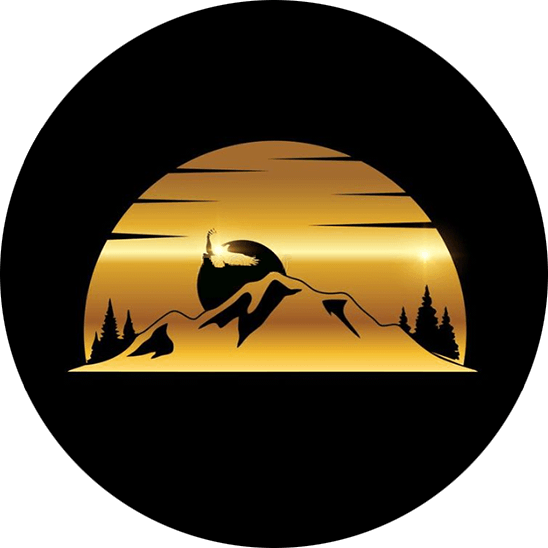Getting Started with Goldmine Capital
Welcome to the Goldmine Capital tutorial page! Here, you’ll find step-by-step video guides to help you create an account, deposit funds, and withdraw your earnings. Whether you're new or looking for specific instructions, we've got you covered.
1. Creating an Account
- Go to the registration page.
- Fill in the required fields:
- Submit the form.
- Check your email for a verification link and click it to confirm your account.
- Once verified, you can log in and proceed to deposit funds.
2. Making a Deposit
- Log in to your account and go to the dashboard.
- Click the "Add Capital" button.
- Select your desired earnings plan:
- Monthly Earnings
- Quarterly Earnings
- Choose your payment token:
- USDT (Ethereum Network)
- BUSD (BNB Chain)
- Copy the wallet address provided by the platform.
- Transfer the selected token to the provided address using your wallet (e.g., MetaMask, Binance, or Coinbase).
- After transferring, click "Verify Payment" to confirm your deposit.
- Once validated, your deposit will appear on your dashboard, and earnings will start accruing based on your chosen plan.
3. Requesting a Withdrawal
- Ensure you have earned a balance from the platform’s earnings options.
- Go to the Withdrawal page from your dashboard.
- If it’s your first time, upload a valid ID for verification.
- Click "Withdraw Funds".
- Enter the amount you wish to withdraw and provide the wallet address where funds will be sent.
- Ensure the wallet address supports the BNB Chain (recommended: MetaMask for decentralization).
- Submit the withdrawal request.
- Check your email for a confirmation link to finalize the withdrawal.
- After confirmation, wait for a few hours for the funds to reflect in your wallet.
4. Using the Referral Program
- Share your referral link (e.g.,
https://goldminecapital.net/r/ABCDEF) with friends and family. - Your referrals can sign up using the link or enter your referral code during registration.
- Earn commissions based on your referrals’ deposits as outlined in the referral program.
- Track your referral earnings in the dashboard.
Other Important Tutorials
How to Buy Crypto on Binance P2P (mobile app)
How to Buy USDT on Coinbase
How to Buy Crypto on Kraken App
How To Create Metamask Wallet
How to send & receive tokens on MetaMask
How to Transfer BUSD From Binance to a Wallet Address
Need Assistance?
If you have any questions, encounter issues, or need further assistance, feel free to reach out to us at: goldminecapital01@gmail.com
Our support team is here to help and ensure you have the best experience with our platform.
All rights reserved